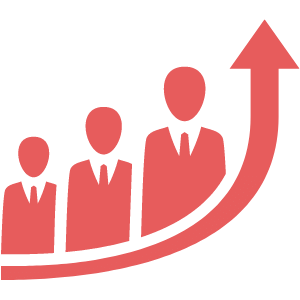PICO G2 4K All in One VR Headset with 4K 5.5 inch Display 75Hz Refresh Rate 101 FOV 3Dof 4G 32G VR Headset
La description

PICO G2 4K All in One VR Headset with 4K 5.5 inch Display 75Hz Refresh Rate 101 FOV 3Dof 4G 32G VR Headset
Image quality
To be able to give an opinion on the image quality of the Pico G2 4K, we compare it to other all-in-one VR headsets (3dof). What immediately stands out is that the Pico G2 4K is the first all-in-one headset in its category with a 4K screen either. Pico have not compromised on quality in other parts of the screen. For example, the field of view and the refresh rate are the same or better than the other all-in-one VR headsets.
The higher resolution leads to significantly better image quality while the VR continues to run smoothly and the viewing angle remains large. You especially notice the superior image quality when you play high-resolution 360-degree videos.
The LCD screen ensures that the colors look good and are comparable with the quality of the Oculus Go. In conclusion, the image quality is clearly a big plus for the Pico G2 4K!
Screen | Pico G2 4K | Pico G2 | Oculus Go Lenovo Mirage | |
Résolution | 3840 X 2160 | 2880 X 1600 | 2560 X 1440 | 2560 X 1440 |
PPI (pixels per inch) | 818 | 615 | 538 | 534 |
Type of screen | LCD | LCD | LCD | LCD |
Refresh Rate | 75Hz | 90Hz | 75Hz | 75Hz |
FOV | 101 | 100 | 100 | 100 |
Ease of use
When unpacking the Pico G2 4K you immediately notice that you can get started right away without having to create an account (an account is needed if you want to download or purchase applications from the Pico Store). No need to create an account is especially useful with large numbers of VR headsets, because creating many accounts can be a time-consuming job.
In addition, you can choose to use the Pico G2 4K headset without a controller, you then control the headset by looking. This is great for events. Unlike the Oculus Go, it is not necessary to calibrate it every time you put on the Pico G2 4K.
This allows you to prepare Pico G2 4K and let people use it without having to give them instructions. Do you want to calibrate anyway? This is possible trough a button on the side of the headset. A smart invention!
That Pico has thought carefully about the ease of use is also reflected in the face mask made of soft plastic (pu). This makes the headset comfortable and easy to clean.
A wipe with a cleaning cloth and the VR headset is clean again! A big plus if several people put on the headset consecutively.
· No account needed to get started
· Possible to control by looking instead of the controller
· No need to calibrate every time
· Easy to clean
Ease of use | Pico G2 4K | Pico G2 | Oculus Go | Lenovo Mirage |
Account Required | Non | Non | Oui | Oui |
Control without controller | Oui | Oui | Non | Non |
Calibration screen required | Non | Non | Oui | Non |
Calibration button on headset | Oui | Oui | Non | Non |
Calibration button on controller | Oui | Oui | Oui | Oui |
Plastic cover (PU) | Oui | Oui | Non | Non |
Content
Available content seems to be the least strong point of the Pico G2 4K. The Pico Store is located on the headset itself. Due to the clear business focus of the Pico G2 4K, this store is only moderately filled. Enough business applications can be found, but few fun entertainment experiences.
Donc, carefully consider what you want to play on the Pico G2 4K before you get started. Because Pico G2 4K has an open Android system, converting existing applications is relatively easy. Par ailleurs, most business applications support the Pico G2 4K headset.
· Little entertainment content available in the Pico Store
Content | Pico G2 4K | Pico G2 | Oculus Go | Lenovo Mirage |
Store | Pico Store + Viveport | Pico Store + Viveport | Oculus Store | Google Play store |
VR-sync.com | Oui | Oui | Oui | Oui |
Lookandplay.io | Oui | Oui | Oui | Oui |
Operating system
The menu and navigation of the Pico G2 4K are not very special and are very similar to that of the Oculus Go. The Pico G2 4K runs on Android 8.1, making the headset easily accessible to developers. A custom layer from Pico runs on top of the Android operating system.
There are software development kits available for Unity and Unreal Engine, documentation about which can be found ici . The documentation is not always complete but a lightly experienced VR developer can handle it without any problems.
Kiosk Mode
Par ailleurs, the Pico G2 4K supports kiosk mode. This means that the VR headset can be set up in such a way that the desired application is opened immediately upon start-up. This is very useful for business use because it ensures that users cannot get lost. This reduces the support that is needed in the rollout. The Android operating system also allows you to easily implement remote device management.
· Android operating system which gives developers easy access.
· Kiosk mode
· Documentation can still be improved
Pico G2 4K | Pico G2 | Oculus Go | Lenovo Mirage | |
OS | Open android 8.1 + Custom UI | Open android 6.0 | Oculus GO OS | Daydream |
CPU | Snapdragon 835 | Snapdragon 835 | Snapdragon 821 | Snapdragon 835 |
DOF | 3 dull | 3 dull | 3 dull | 3 dull |
Unity SDK | Oui | Oui | Oui | Oui |
Unreal SDK | Oui | Oui | Oui | Oui |
Conclusion
In all aspects of the Pico G2 4K you will find that it is made for business use. The ease of use in combination with the high resolution makes the Pico G2 4K the most suitable all-in-one vr headset in the market for business use. Entraînement, events, experience centers, onboarding, it will all be a lot easier with the Pico G2 4K. The headset is absolutely worth its money!











Informations Complémentaires
| Lieu d'origine: | Guangdong, Chine |
|---|---|
| Marque: | PICO |
| Numéro de modèle: | G2 4K |
| Certificat: | ce |
| Afficher: | 4K 5.5 pouce |
| Résolution: | 8840 X 2160 |
| Refresh rate: | 75 hertz |
| FOV: | 110 Degrees |
| Adjustable IPD: | Supported |
| Processeur: | Qualcomm Snapdragon 835 |
| Stockage: MicroSD: | Support Micro-SD card up to 256GB |
| For data and device charging: | USB Type-C |
| Headset battery: | 3500mAh |
| Power and batter: | QC3.0 fast charging |